OnePlus is back with its fourth device, the OnePlus 3. The upstart Oppo subsidiary has slowly been maturing since entering the market in 2014, and the OnePlus 3 feels like the company's first phone that "normal" people can safely consider.
The biggest reason is that OnePlus has done away with its lame invite-to-purchase system, meaning potential customers no longer have to fight to hand over their money. Thanks to that change, it really feels like there are no catches now: OnePlus is offering a Snapdragon 820, a whopping 6GB of RAM, 64GB of storage, and an aluminum body for $399 (£309), and it's actually going to work with LTE networks outside of China.
Design
The OnePlus 3 is easily the best-made phone OnePlus has ever produced. The aluminum unibody is a big upgrade over the plastic-clad OnePlus One and 2, and it's more durable than the glass-backed OnePlus X. The back design looks like an exact copy of an HTC One M9, but it's hard to care too much about originality when the build quality is this good. Overall, the OnePlus 3 is as well made as a top-tier phone from HTC or Apple; it's just offered at a much lower price.
| SPECS AT A GLANCE: ONEPLUS 3 | |
|---|---|
| SCREEN | 1920×1080 5.5" (401ppi) AMOLED |
| OS | Android 6.0 (Oxygen OS) |
| CPU | Quad-core Qualcomm Snapdragon 820 (two 2.15GHz Kryo cores and two 1.6 GHz Kryo cores) |
| RAM | 6GB |
| GPU | Adreno 530 |
| STORAGE | 64GB |
| NETWORKING | 802.11b/g/n/ac, Bluetooth 4.2, GPS, NFC |
| BANDS | US version: GSM: 850/900/1800/1900 MHz WCDMA: Bands 1/2/4/5/8 FDD-LTE: Bands 1/2/4/5/7/12/17/30 CDMA EVDO: BC0 EU/Asia Version: GSM: 850/900/1800/1900 MHz WCDMA: Bands 1/2/5/8 FDD-LTE: Bands 1/3/5/7/8/20 TDD-LTE: Bands 38/40 |
| PORTS | USB 2.0 Type-C, 3.5mm headphone jack |
| CAMERA | 16MP rear camera, 8MP front camera |
| SIZE | 152.7 x 74.7 x 7.35 mm (6 x 2.94 x 0.29 in) |
| WEIGHT | 158 g (5.57 oz) |
| BATTERY | 3000 mAh |
| STARTING PRICE | $399 (£309) |
| OTHER PERKS | "Dash" charging, three-position physical notification mode switch, fingerprint sensor, notification LED, Dual SIM slots |
The front of the device uses OnePlus' usual setup. There's a home button that looks like a physical, clicky button, but isn't—it's a stationary capacitive button just like the two flanking it. The home button doubles as a fingerprint reader, which we're seeing more and more often now that Android Marshmallow included native support for them. The buttons to the left and right of the home button are labeled only with dots to indicate where they are. These buttons are configurable in the settings—by default the left one is "back" and the right one is "recents" and there's an option to swap them.
Maybe this is just a "phone reviewer problem," but I would really prefer labels on the buttons. I would think any UI designer would tell you labeled buttons are a good thing, helping users perform tasks easier and faster. Without labels, I'm unsure of what's going to happen when I press a button. If this is your only phone and you use it for a couple of years, you're going to get used to it, but new Android users coming from other phones may need some time to adjust. If you're not a fan of the hardware buttons either way, there's an option to enable the standard onscreen buttons at the cost of a strip of screen space.
One of the other oddities used here and present in past OnePlus designs: a three-position notification switch on the side. The switch corresponds to the three modes of Android's notifications—silent, priority-only, and all notifications. The switch seems to be the only way to change notification modes on the OnePlus 3—there is no software method—making it a "hard lock" into whatever mode you set. You get a haptic feedback buzz every time you move the switch, making it easy to do a no-look switch-to-silence. The switch is very sturdy and also gives a satisfying "click" with each movement.
The "hard lock" implementation of the switch feels more useful than OnePlus' past implementations, where it was possible in software to change the notification mode, making the switch out-of-sync with the actual setting. Now if you move the switch all the way up to "silent," you can be sure it's actually on silent. The phone display lets you know what mode you're switching to, but it would be nice to see some actual labels on the switch, too.
I am not a fan of the "factory-installed screen protector" the OnePlus 3 ships with. For starters, it's too small—the protector leaves a 3mm perimeter of glass exposed. That's not just bezel; it doesn't line up with the LCD panel under the glass, leaving a weird line down the left and right side of the screen. This protector is also a fingerprint magnet, and it constantly seems greasy and blurry in a way that regular screen glass does not. Sadly, it doesn't dry-wipe clean the way glass does either. You need some kind of liquid to really get the grease off the OnePlus 3's screen protector. It's not clear why the company did this; they certainly didn't cheap out on the glass. The OnePlus 3 uses Gorilla Glass 4, so unless you're really rough with your device, there's no need for a protector.
The one cut corner on the OnePlus is probably the display, which is a 1080p AMOLED with a "Pentile"-style subpixel layout. Pentile has the full complement of green subpixels, but it's missing half of the red and blue subpixels. The result is a "1080p" display that is missing 33 percent of the subpixels you'd get on a 1080p "RGB" display. We've seen this a lot on 1440p displays, but on a 5.5-inch 1080p display, it's a bit of a step down in image quality. The OnePlus 3 won't win any display awards against the $700 devices, and it wouldn't be our pick for someone looking for aVR-ready device. For a $400 phone, though, it's fine. The display is "good enough" for games, videos, reading, or any other "normal" smartphone activities.
On the bottom of the phone is a "loud enough" speaker, a USB Type C plug, and a 3.5mm headphone jack. There's also a pair of exposed screws, which will make the folks at iFixit happy. While we're on the subject of charging, the OnePlus 3 doesn't support Qualcomm Quick Charging, but it does have a proprietary solution called "Dash Charging." This offers speedy charging over a USB type-C connector, but it uses a charger and cable you can only get from OnePlus.
Dash Charging is an interesting idea—it puts a duplicate of the power management system inside the charger, which moves a lot of the charging heat generation from the phone to the charger brick. This allows the OnePlus 3 to keep charging during heavy use instead of throttling the power in order to avoid overheating. It seems to work from our testing. On a sunny day, mounted to a windshield car dock, the OnePlus 3 was able to charge while navigating and playing music, which is something most phones can't do. The tradeoff is all that proprietary equipment, which is both rarer than Qualcomm Quick Charge gear and more expensive. OnePlus sells a Dash Charger and cable for $34, while a comparable Qualcomm version costs about half that.
Other than the (removable) screen protector and three-position switch, the OnePlus 3 feels pretty standard. It appears to be a well-made, expensive device. The real standout detail is that OnePlus is able to offer all this for just $400.
Software
OnePlus' software—"Oxygen OS"—is best described as stock Android with added extras. The vast majority of the OS is untouched AOSP, with only a few icons changed and a few extra buttons added. The really important stuff will be familiar to Android followers: recent apps, the notification panel, and the lock screen are all intact and usable. Most of OnePlus' changes have instead gone into the settings, where there are a slew of customization options.
OnePlus' home screen is close to normal. The only real addition is the "Shelf"—a leftmost home screen panel that can display the weather, memos, frequently used contacts and apps, and home screen widgets. There's also a small addition to the quick settings panel allowing you to press the "edit" button to hide toggles you don't use.
In the settings, there are a ton of controls for the display. A F.lux-style "night mode" can turn the screen a brownish-orange color, which trades color accuracy for a look some people claim is easier on the eyes at night. There's a general "color balance" slider that lets you set the white balance of the display from very-blue to very yellow or anything in between. Ambient Display is here, too, just like on Nexus and Motorola devices. This uses simple white-on-black notifications to show current messages when the phone detects movement in lieu of having to fire up every pixel on the screen.
There's also a "dark mode" that will turn some parts of the system UI and home screen from white to black: the settings will turn black, the notification panel gets a bit darker, and the app drawer on the home screen will turn to black. It doesn't change any apps, though—even the bundled apps like the clock and phone don't support dark mode. You can also customize the hardware buttons by swapping the functionality or by adding a long-press shortcut. The notification LED colors can be set, and you can hide options from the status bar.
That's pretty much it. It's a light skin that only adds a few extra buttons to AOSP. The one other thing worth mentioning is that OnePlus hasn't had a very fast history when it comes to updating phones. Despite the lengthy developer preview in Android 6.0 Marshmallow, the OnePlus 2 took eight months after the final release to update to Marshmallow. We'd expect a similar wait time for the OnePlus 3.
Camera
OnePlus did a great job with the 16MP rear camera. In most lighting conditions, it delivered excellent pictures with accurate colors and lots of details. In fact, it was often able to stand up to the cameras on $700 flagship phones. The one exception is (as usual) low-light performance. The OnePlus did alright in low light—especially for the price—but there's a literal day-and-night difference between it and more expensive devices like the Galaxy S7 and HTC 10.
Performance
The OnePlus 3 ships with 6GB of RAM, but as things stand right now we can't imagine a scenario where those 6GBs of RAM will actually be put to good use. A setting in the OnePlus 3's build.prop file artificially limits the device to storing only 20 apps in memory at a time. This means that unless they are 20 really big apps, you'll never use that 6GB of memory. With normal app usage, we were averaging between 25 to 30 percent memory usage on the OnePlus 3—less than the 2GB of RAM that has become the baseline for Android phones these days. Other devices usually hover around 80 percent.
Carl Pei, co-founder of OnePlus, explained this decision on Twitter. "We have a different strategy for RAM management that benefits battery," he wrote. "We think this is the best user experience." As a user, however, I don't really understand the point of loading a phone with 6GB of RAM if you then don't allow the phone to use it.
The OnePlus 3 has an unlockable bootloader, so if you're willing to root the phone, this RAM management can be easily fixed. Once you have root, just change the offending build.prop setting to a higher number. If OnePlus really feels this is detrimental to battery life (and doesn't want to take the obvious step of just adding more battery), a switch in the settings would have been preferred. Having to root the phone to make use of the hardware is an unnecessary annoyance for users, not to mention a security risk. A report from Android Authority says OnePlus is working on a fix for the RAM issues, but for now it's not very good.
OnePlus did a great job on the storage—the 64GB of UFS 2.0 outperforms even the latest Samsung phone, which is usually the storage speed champion. The rest of the phone isn't too surprising. It has a Snapdragon 820 that performs as well as the other Snapdragon 820s out there.
The battery life is fine. The OnePlus 3 ended up in the middle of the pack for both of our tests.
Conclusion
The "bang for your buck" category is my favorite rising smartphone segment, but such purchases usually come with some kind of "gotcha." Xiaomi devices are often a great deal, but those need to be imported from overseas and often don't have the right cellular bands. OnePlus devices have been good entries in the market, but purchasing one was a huge pain thanks to the invite system.
The OnePlus 3 is a great deal for $400, and with the elimination of the invite system, it's a cinch to buy—you give OnePlus money, OnePlus gives you a phone. This device is worth your consideration. The aluminum body feels great and looks great. You also get a Snapdragon 820 relatively early in the SoC's lifecycle and fast UFS 2.0 storage.
Some people will take offense at the low-ish resolution of the display, but for a $400 device it's an OK compromise. On the other hand, the 6GB of RAM that the system will almost never use makes absolutely no sense, and OnePlus' explanation of including RAM and then crippling the memory management makes even less sense. OnePlus says it gimped the RAM to save power, but if that's the case, we'd rather have less RAM and more battery. Generally 6GB of RAM isn't in any way necessary on a mobile device; it's clear that this decision was made with the spec sheet in mind, not the user experience.
The software is great—it's respectful of the Android design language while still adding a few features here and there. This is an approach we wish more OEMs would follow. The one downside to the software is that OnePlus hasn't been very swift when it comes to updating its devices. But even with that potential pitfall, the OnePlus 3 represents a great deal for $400, especially if you plan to root it and fix the memory issues.
The Good
- $399 for a 64GB phone is a fantastic price.
- An aluminum unibody makes this the best-build OnePlus phone ever.
- The performance. You get a Snapdragon 820 and surprisingly speedy storage.
- A great camera for $400. It could use some low-light improvement, though.
- All the right extras: a fast, accurate fingerprint reader, USB Type-C, and NFC.
- A customizable, lightweight Android skin that adds features while being respectful of the design.
The Bad
- 6GB of RAM with a 20 app limit is pretty pointless out of the box. Customers will need to root the device to take full advantage of the hardware.
- The display could be better.
- No MicroSD slot.
- OnePlus' slow ~8 month update time.
The Ugly
- 6GB of RAM with a limit of 20 apps is completely pointless.





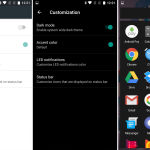
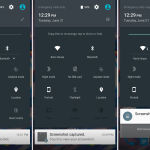
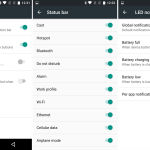

















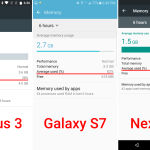
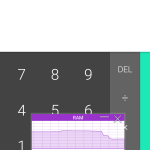
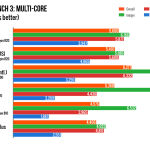
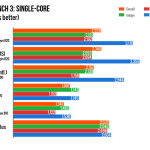
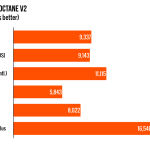
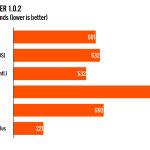
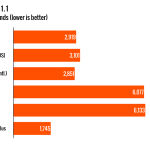
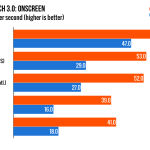
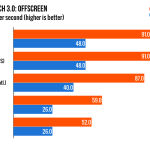
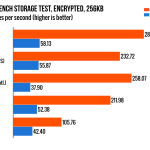
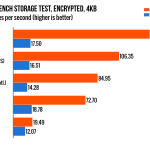
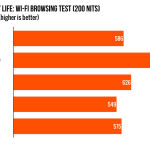
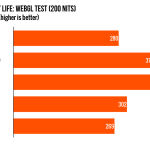

0 comments:
Post a Comment